How to Move to Virtual Employee Onboarding
Going virtual with new employee onboarding is a new reality for many organizations. Not only is it recommended to help keep your workforce healthy and safe, but it also drives efficiency for a dispersed workforce. But with applications, I-9s, W-4s, emergency contact lists, employee handbooks and countless other documents necessary to hire and train a new employee, how is this even possible? There are a few solutions you may want to consider.
Applicant Tracking Software
More than 60% of applicants will start an online application but leave without finishing it. And there’s a whole lot more who never see your ad to begin with. It’s difficult to attract and hire talented people, but using an applicant tracking system improves the process, and provides real results. Getting new hires immediately connected to your company in a streamlined, positive process is important to building your team and improving performance for your business. Utilize a system that provides a paperless, organized workflow where new hires enter all information, complete forms and prepare for their new career.
Electronic onboarding
New hire paperwork can become overwhelming and keeping track of a stack of documents is not ideal. Use a paperless onboarding system that notifies the appropriate personnel in a timely manner and takes them through all of the necessary steps online, allowing them to complete the tasks and forms that are part of a proper company orientation. Look for a system that can allow any New Hire to enter information directly into your HR online file system, avoiding multiple data entry. Everyone in the hiring chain, from new hires to managers to HR departments, will appreciate the instant access and review. You can even customize templates and create layers of approval to complete the process.
Electronic Filing Cabinet
Use a system that allows for an electronic file cabinet to store the relevant HR personnel files for easy remote access. Managing your employees’ documentation, awards, education, disciplinary actions, OSHA incidents and company assets can be a cinch. You can also use this kind of software to add expiration dates for certifications, performance reviews and more- even track whether or not employee view and acknowledge new company policies and documents and run reports to track progress.
Any of these products can provide an excellent start for your company’s new virtual hiring and onboarding. Before you make a decision, talk to us about your particular needs. We’re happy to help you find the solution that’s right for you.



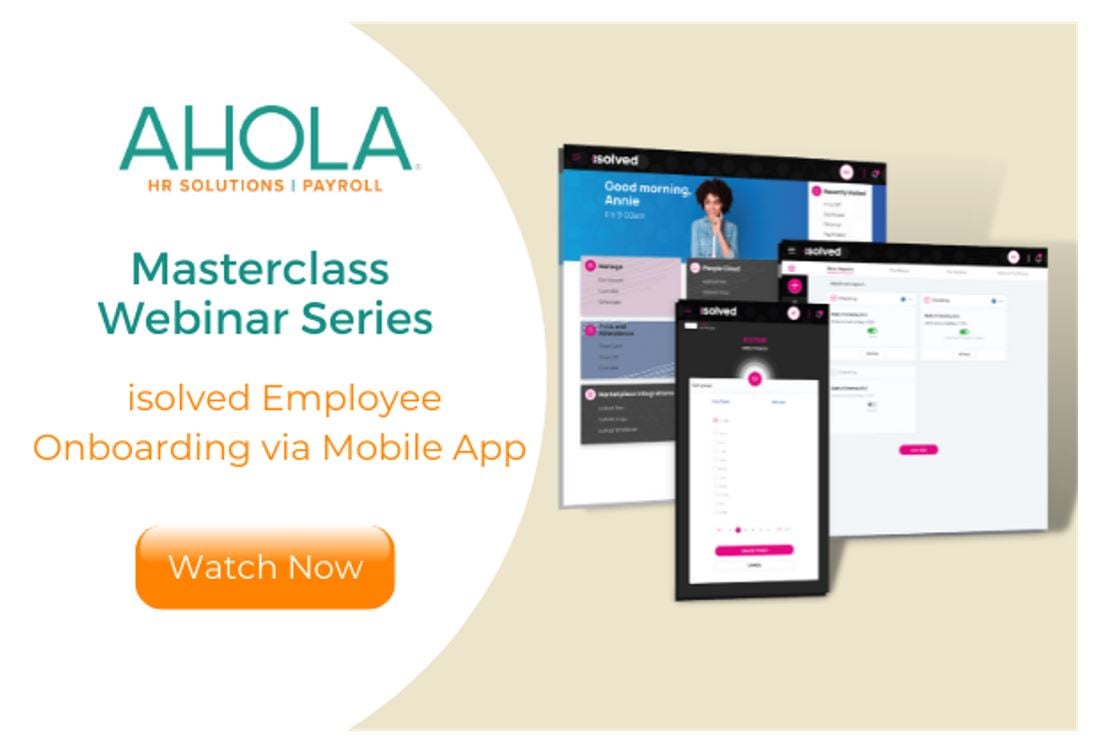
.png)


Reply a Comment